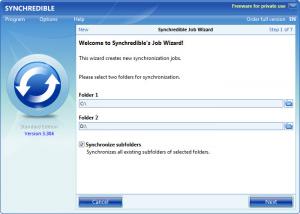Synchredible
5.303
Size: 6.39 MB
Downloads: 6111
Platform: Windows (All Versions)
In today's unsafe computer world, it's important to have backup copies of your personal and private data because you can never know when that information can become corrupted or lost. The number of viruses that can delete your data is rising by the hour and there are many antivirus programs that cannot remove them efficiently. At the same time, hard disk problems can ruin all your data stored on it. That's why it's a very good idea to use applications like Synchredible. This Windows program allows the user to synchronize the contents of any two folders stored on the hard disk, no matter if the folders are on the same partition, hard disk or in a network share.
The usage of Synchredible is based on a simple step by step wizard. The application is intuitive from the first step of the wizard till the end. After installing the application, the user needs to select the first and the second folder for synchronizing. After completing this, the user can select what type of files should be synchronized, either all the files or only the newer ones. Files can be compared either using their name, date or CRC value, so there is no way to miss a file during the synchronization process.
The user can include or exclude certain file types from being synchronized, thus saving time. The next step allows selecting the hour when the synchronization should be performed and also the interval of time, in case the user chooses to synchronize files on a regular basis. Besides that, he can add a certain action before and after the synchronization process occurs, for example, sending an email, executing a file or displaying a message.
Pros
It allows synchronizing any two folders stored on the hard disk, using a simple step by step wizard. Besides that, files can be checked out using various criteria, like CRC, name or date. What's more, the synchronization process can be configured to occur after a certain interval of time or at a certain hour.
Cons
The program doesn't allow synchronizing local folders with FTP ones. Synchredible is the perfect tool for synchronizing any two folders using various settings, featuring a simple step by step wizard.
Synchredible
5.303
Download
Synchredible Awards

Synchredible Editor’s Review Rating
Synchredible has been reviewed by Jerome Johnston on 26 Apr 2012. Based on the user interface, features and complexity, Findmysoft has rated Synchredible 4 out of 5 stars, naming it Excellent